Mobile Security
Stay Safe on the Go
Maintain your safety while using mobile banking.
While mobile banking is convenient, it can pose a security risk if users aren’t careful.
Here are some easy ways to protect your mobile security and privacy:
- Password-protect your mobile device and lock your device when it's not in use.
- Avoid storing confidential information like passwords and Social Security numbers on your mobile device. Don’t use the auto-login feature on your phone.
- Be cautious about who you share your mobile phone number with, and never give out anyone else's number without their permission.
- Shop safely. Before entering your personal and financial information to make an online transaction, verify that the web address begins with https. Also, confirm that a tiny closed padlock appears on your web browser’s address bar.
- Frequently delete text messages on your mobile device, especially if they contain sensitive information, and never disclose personal or confidential information via text message.
- Protect your data in case of theft. You can install an app that allows you to locate your phone or wipe your data remotely in the event your mobile device is lost or stolen.
- Immediately disable your device if you change your mobile number or lose your mobile phone. You can do so either within your Online Banking User Services page or by contacting Customer Service during regular business hours.
- Be aware that malware exists and fraudulent applications will continue to pop up. Don't download applications onto your phone without making sure they are reputable and legitimate.
- Download the updates for your phone and mobile apps as they become available.
- Report to us at your earliest convenience any suspicious banking application that shows Crews Bank & Trust’s name and/or logo and appears to be malicious.
- Connect to secure Wi-Fi networks and disable Wi-Fi and Bluetooth when not in use. Avoid joining unknown Wi-Fi networks.
- Use caution when downloading apps. Read the app’s privacy policy, which contains disclosures about what information the app collects and how it uses that information.
- Never unlock or “jailbreak” the default security settings. This will leave your device open for criminals to abuse with targeted mobile malware.
- Replace your phone properly. Delete all information stored in your device before discarding, exchanging or donating it.

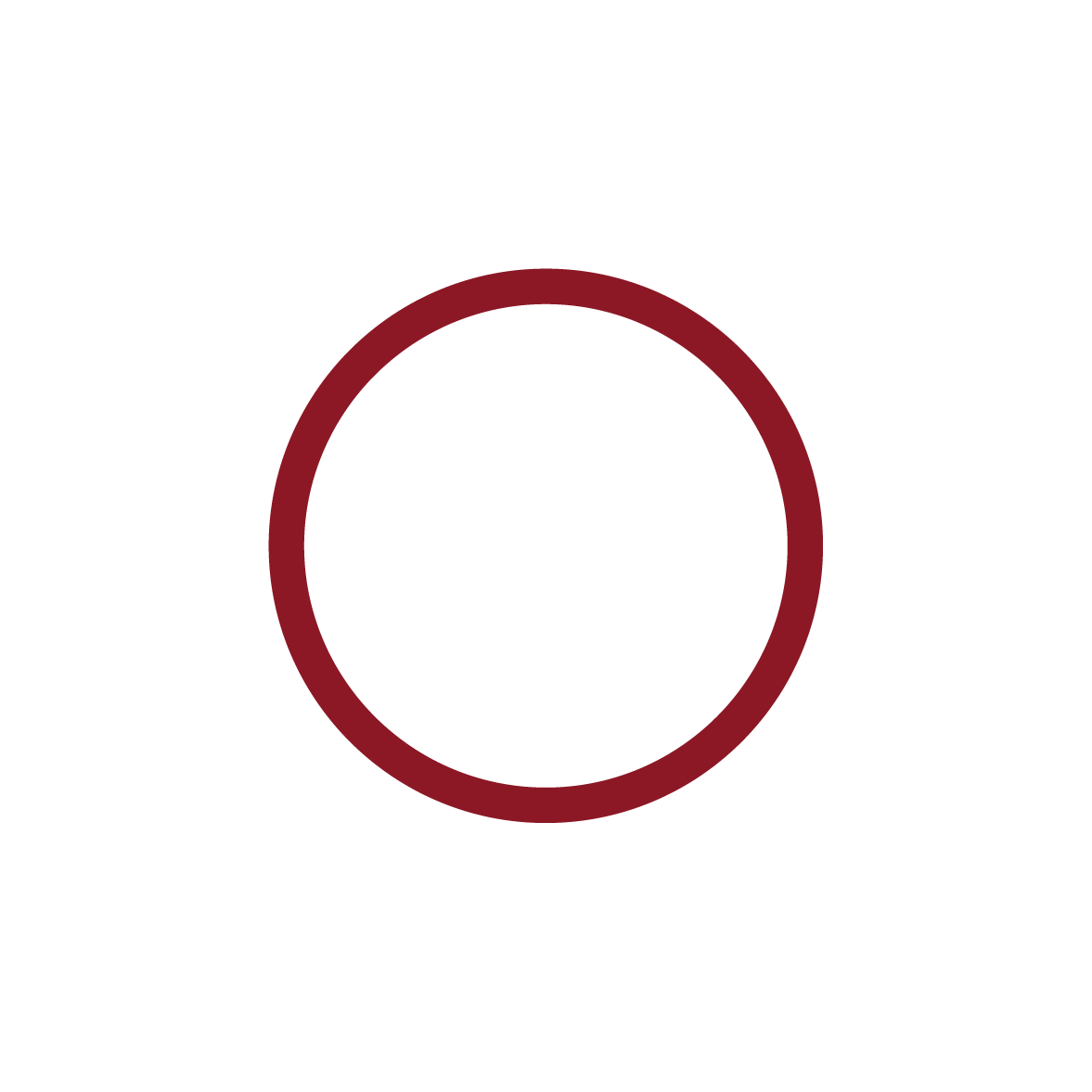

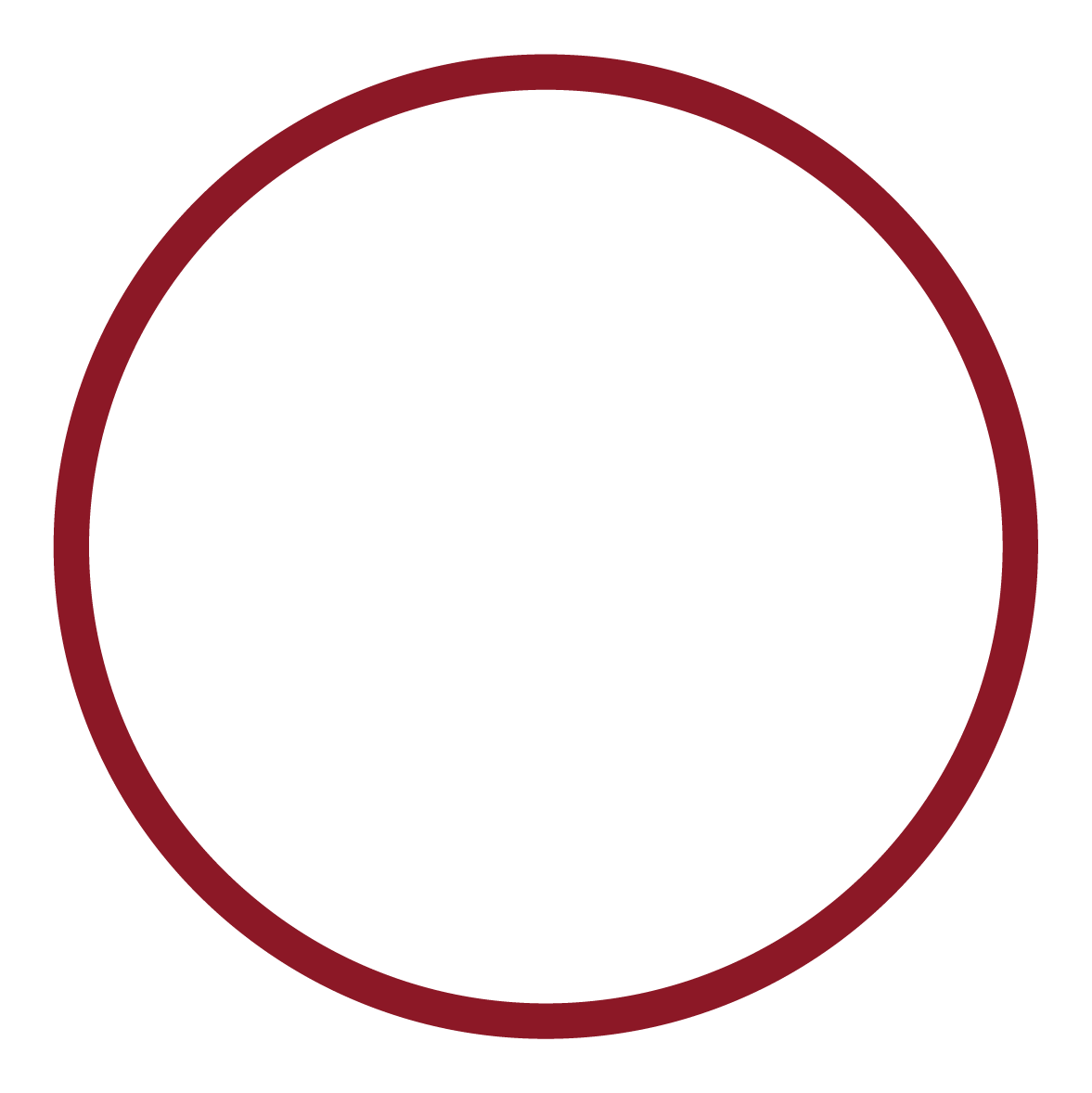
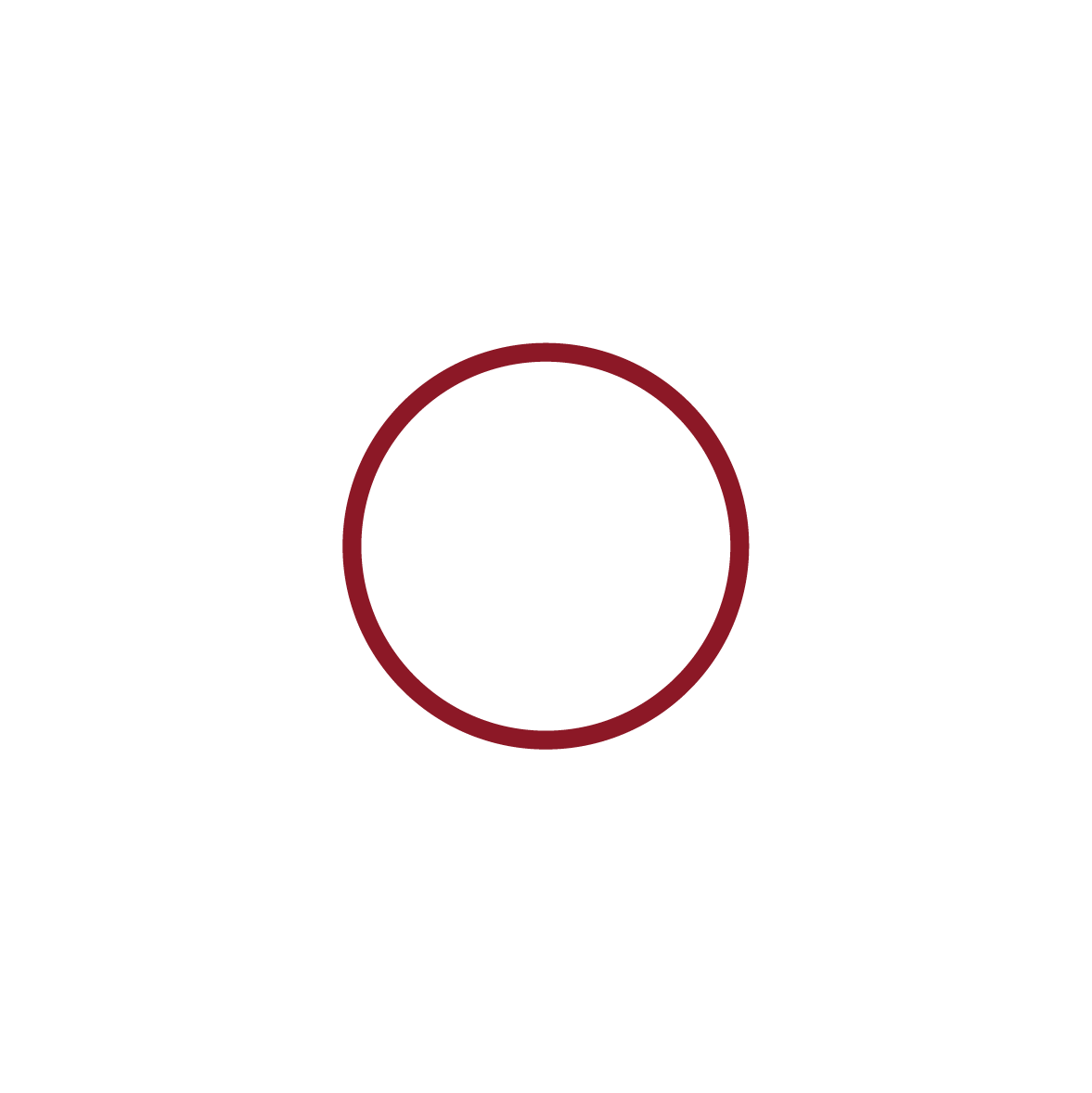
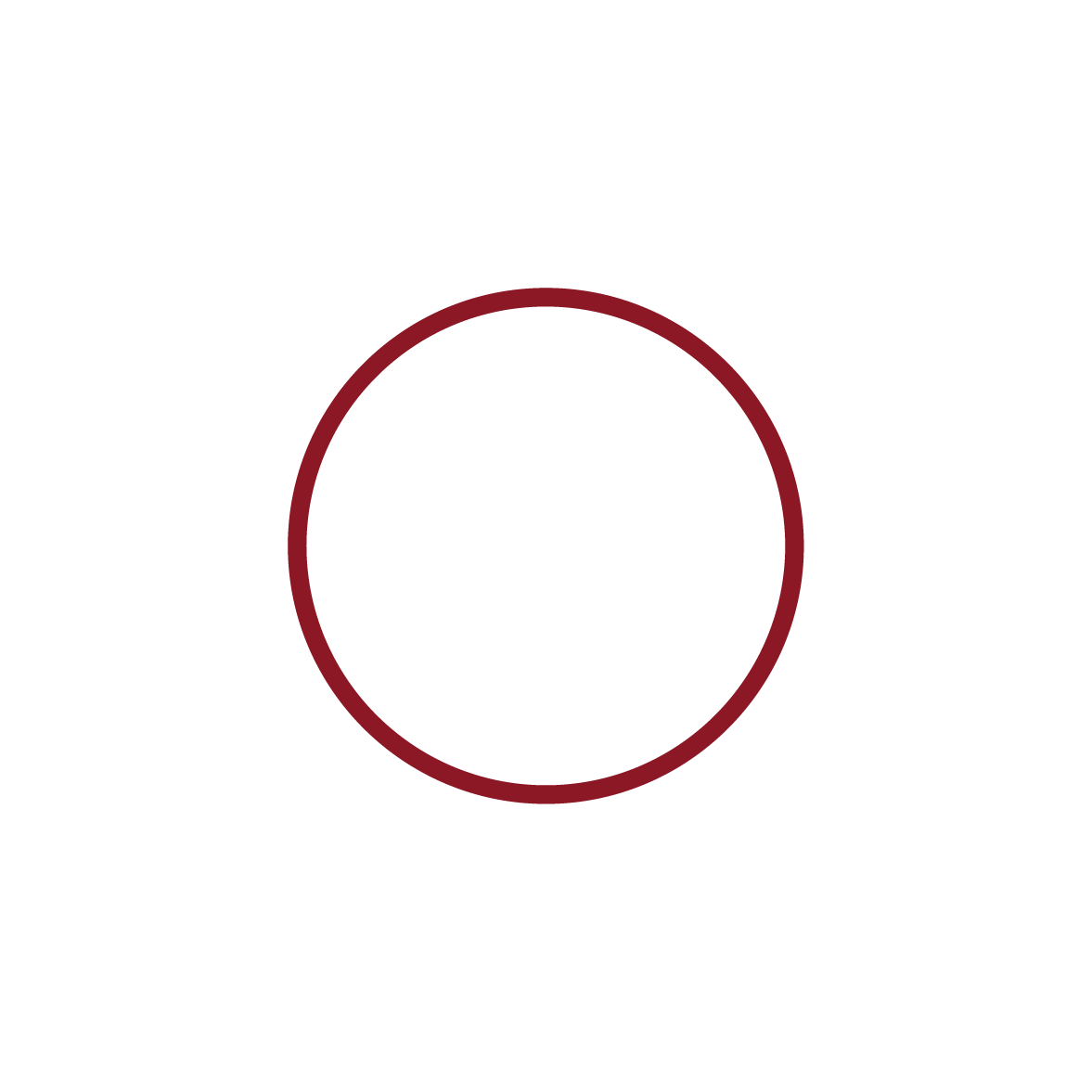

Lost or Stolen Visa Debit Cards
Contact us immediately if you believe your card and/or PIN has been lost or stolen, or if you believe that an unauthorized transaction has occurred.
